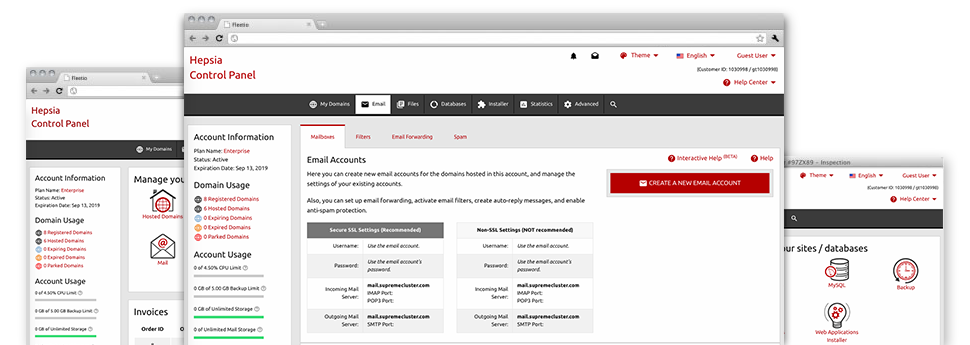Even though managing e–mails is an effortless activity, managing the mailboxes for your website can be quite a tedious procedure. If you don’t possess a straightforward interface, like the Email Accounts Manager to assist you to get the job done. It includes a large amount of inbuilt effective tools that can assist you carry out complicated things within a few clicks of the mouse. Have a look at everything that our Email Accounts Manager will do for YOU!
Anti–Spam Protection
Deal with spam in a click of the mouse
Through the Email Accounts Manager of your Site Control Panel, you are able to take control of junk messages. The built–in anti–spam tool filters arriving e–mail messages and you’re able to personalize its level of control with only a click of the mouse. You may also identify an alternative amount of spam security for every single mailbox.
There are two basic ways in which our system manages messages designated as spam. You can choose if a spam email must be erased, or forwarded to a certain mailbox.
Email Forwarding
1–click redirection of e–mail messages
With the help of the Email forwarding tool, you’re able to redirect all the e–mails sent to a mailbox to a new mailbox of your choice (also hosted in the same hosting account or somewhere else on the Internet).
To forward an e–mail, simply choose it from the drop–down menu after which indicate the mailbox that you like all delivered messages to be sent to. After that, you are provided with the choice to pick if you need a duplicate of each and every message to be stored in the mailbox which you forward or not.
Email Filters
Bring order to your mailbox
Using the Email Accounts Manager within your Site Control Panel, it is definitely effortless to create different e–mail filters. All you need to execute is state the keywords that’ll be applied to filter messages and precisely where the filter needs to look for them (subject, body, etc.) and then select the activity that will be applied to the filtered e–mail messages.
Email Protection
Email defense using DomainKeys and SPF records
We’ve provided a collection of software tools inside your Site Control Panel that will protect your e–mail address from getting used for spam functions without your knowledge. We’ve DomainKeys working for virtually all mailboxes by default. The service balances the sender’s web address with the e–mail message to guarantee that the delivered message was derived from that address.
We have also enabled SPF (Sender Policy Framework) protection – a service, that helps to protect all of the e–mail accounts from spammers that make use of your mailbox to transmit spam on presumably your behalf.
Email Auto–Configure Option
Instant PC e–mail configuration
With the auto–configure function of the Email Accounts Manager, you are able to set up e–mail accounts in your favorite desktop e–mail client with merely a a click of the mouse. Just click on the symbol of the mail client that you want to use for a selected mailbox and get its auto–configuration file. This will automatically create your mailbox in your favored desktop client.
We’ve integrated settings files for just about the most well–liked email clients – Mozilla Thunderbird, Outlook, Outlook Express and Mac Mail.
Webmail
Offered on any system, anyplace
Any time you don’t have access to a mail client, it’s easy to browse through email via the e–mail client – Roundcube. There’s only 1 website URL you should recall, and you can look at it using any kind of web–connected device from any location!
You may also instantly sign in from your Site Control Panel, and never have to submit any sort of e–mail sign in information.