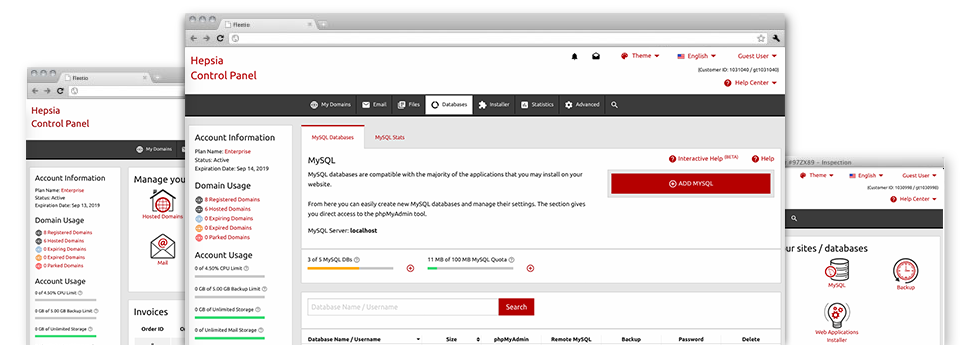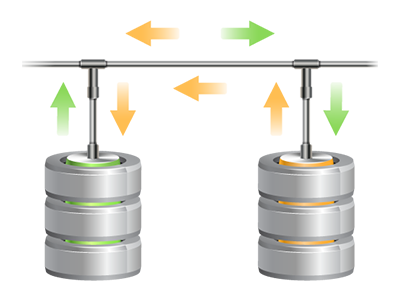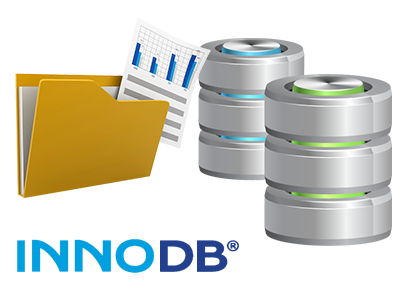While in the EU Web Space Site Control Panel you’re going to find a fully–fledged, simple point and click Databases Manager! Put it to use to experience full command over all of your databases. You can quickly create new MySQL and PgSQL databases and supervise them with the phpMyAdmin and phpPgAdmin software tools, respectively.
Clean and Hassle–free User interface
Be in charge of all of your databases from a single place
The Databases Manager in our Site Control Panel has a powerful but still convenient user interface. You are able to set up a brand new MySQL or PostgreSQL database by just typing a user name and password. Additionally, you could make a backup file or alter the password of your database with just a mouse click.
Via the Databases Manager you’ve got direct access to the management area for all your databases, meaning you can make hassle–free adjustments if you ever need to.
Fast Database Data backup
Back up your databases in a moment
We’ve changed the manual database backup formation into a simple task. To execute this: inside the Databases Manager, click on the ’clock’ symbol beside the database that you would like to back up and afterwards wait for a couple of seconds for the backup process to take place. Depending upon the size of the database, the creation of a back–up file will take between a couple of seconds and a minute.
You may make as many copies per database as you desire. We’ve not specified any boundaries about the volume of databases that you could back up either.
PgSQL Support
Essentially the most secure open source databases
Just about all of the Linux website hosting packages packages provide PgSQL support. Whilst dropping behind MySQL when it comes to acceptance and application, PgSQL databases are renowned for offering up the greatest level of security for your website content material. That’s the basic reason why companies such as Skype and Yahoo rely on PgSQL databases as opposed to MySQL.
When considering database management, PgSQL is equally easy to understand as MySQL.
InnoDB Databases
The fresh face of MySQL
With EU Web Space, you will always find the most current edition of MySQL and also the default MySQL storage engine – InnoDB, installed.
InnoDB is far more secure than the previous storage engine’s version – MyISAM. It is ACID–compliant and, most significantly – it has 100% transaction support. Furthermore, it uses row–level locking, as a substitute for MyISAM’s table–level locking, that previously used to lead to performance troubles at high usage times.
Detailed Database Stats
Thorough statistics for your databases
Keeping tabs on the load made by the databases within your busy site will let you reduce any sort of overload problems that might slow it down and chase away site visitors. Therefore, we’ve designed a descriptive Database Stats tool in the Site Control Panel. There you can see complete info on the arriving requests to your databases for each hour, day and month.
Based on the amount of day–to–day and by the hour queries, it will be straightforward to find out which databases are used the most and also take actions to enhance their work.