Advanced Instruments
In–built simple to operate Advanced Instruments for your personal site
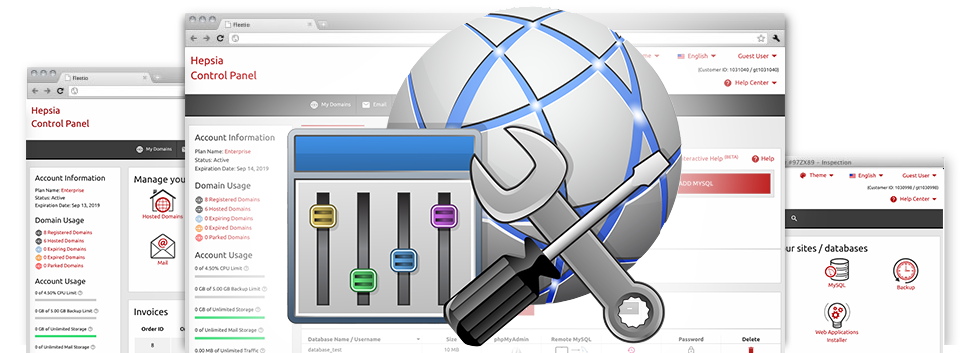
Inside the EU Web Space Site Control Panel, you’ll find an array of Advanced Instruments. They’re created for cloud hosting customers that are proficient in handling their website hosting setting. Having said that, because of the simple user interface in the Site Control Panel, they are rather simple to manage, even for newcomers. In addition, we have included a wide range of in–depth how–to videos that can help newbie customers swiftly learn how to work with the software tools!
Hotlink Protection
Defend yourself against bandwidth theft
In the EU Web Space Site Control Panel, you are able to instantaneously secure all of the photos in your web sites from getting used somewhere else devoid of your permission. And you can make that happen with a couple of clicks of the mouse working with the Hotlink Protection tool.
All you need to make is select the domain you need to take care of and enable the Hotlink Protection. Adjusts are going to be effective instantaneously and your graphics will be protected against not authorized use and data transfer theft.
.htaccess generator
Auto creation of .htaccess files
Bundled inside the EU Web Space Site Control Panel you can discover .htaccess Generator – a highly–effective software tool, which allows you to produce .htaccess files with no need to generate them manually. The tool requires no working experience and no knowledge of .htaccess file management.
Using an .htaccess file, you can quickly reroute a couple of web pages of your respective site or, perhaps the complete web site to a different location. It’s also possible to apply it to safeguard a directory by way of a username and password or even to have PHP code in HTML files, etcetera.
IP blocking
Stop malevolent IPs from ever accessing your site
In case you have a well–ranked web site, at some time you become a target to spammers and destructive site visitors. You can easily safeguard your websites from this sort of actions with the IP blocking instrument integrated into the Site Control Panel. The tool can assist you to timely prevent an IP address or possibly a full array of IP addresses with only a mouse–click.
Merged with the detailed web stats as well as our GeoIP redirection software instruments, the IP Blocking tool will allow you to properly manage the ability to access your site.
PHP configuration
Modify the PHP settings for one’s site
The EU Web Space Site Control Panel will give you the possibility to quickly affect the PHP build for your personal web hosting account. You’ll be able to choose from various earlier PHP versions up to the most up–to–date stable PHP launch. We have generated an easy–to–work–with user interface that enables you to modify the PHP version as frequently as you like. And the release you have chosen will be implemented quickly.
Regardless of what PHP edition you decide on, you will have total control within the php.ini file – the PHP settings file for your hosting account. You can quickly update many of the most preferred selections, alter the complete php.ini file or promptly return all modifications and also set things back to their defaulting state.
Cron Jobs
Create automatic planned tasks
If there’s a report that you need to run each day, or, perhaps there are many automatic jobs you want your web site to do, then cron jobs are really the thing you need. From the EU Web Space Site Control Panel, it’s easy to set and manage all sorts of cron jobs. We’ve launched a simple technique to set up a cron job. It will take just one minute for a completely new task to get scheduled for execution.
Cron jobs are provided by all our cloud hosting offers. Each has a different variety of cron jobs. More cron jobs are available as an upgrade whenever you need.
Password Protection
Easy way to defend all your data
While using the EU Web Space Site Control Panel, you are able to promptly guard each and every folder for your website, as a result of the Password Protection instrument. What you need to achieve is pick the directory you intend to guard as well as specify a username and a password that only you will know. Your folder and all of its contents will be guarded straight away.
The password you have specified will be stored in an encoded fashion. No–one can check it out and you’ll be able to change it if you want.
URL redirection
URL redirection with only a few mouse–clicks
If at any time you want to divert your site to another domain name, it can be done speedily when using the URL Redirection instrument built inside the EU Web Space Site Control Panel. You won’t have to generate a special .htaccess file and manage any kind of complex lines of code. All that you should do is pick which domain name to reroute and precisely where you wish it to lead. Our intelligent system is going to take care of everything instead of you.
And if you don’t need the website re–direction which you have specified, you’ll be able to revoke it by way of a click of the mouse.






